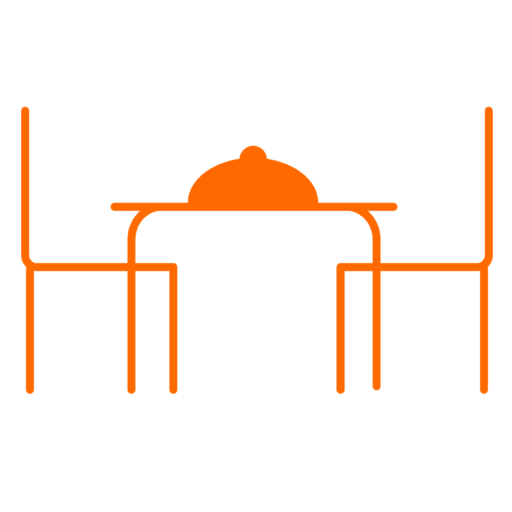To get the most out of your shopping list, we have two quick tips for you.
Our first tip, is an introduction to how to use the sub-features that come with the shopping list. The most important of which, being the stores. To edit where you buy your produce, dairy, bakery, deli products, and more, you can click on the stores button above your list which will bring up a page displaying all the store sections with a blank space for you to type in the name of the stores you want to buy from. Though it may not seem like the most vital part of your shopping list, for families like ours, who shop at multiple stores, ensuring that we’ve properly organizing our shopping by store and section helps us to spend less time shopping for groceries and more time doing the things we actually want to do.
Secondly, editing your shopping list. You can edit the quantity of each item in your shopping list by double-clicking on the number beside the units, for each item in your actual shopping list. In doing this, you can adjust your recipes to smaller or larger proportions for one-off meals if you don’t want to change the entire recipe, ensuring that your not buying too much or too little of an item so that you have everything you need without having to waste any of it.